Reiterate 1.5.1 Release
Reiterate version 1.5.1 is now available on the App Store!
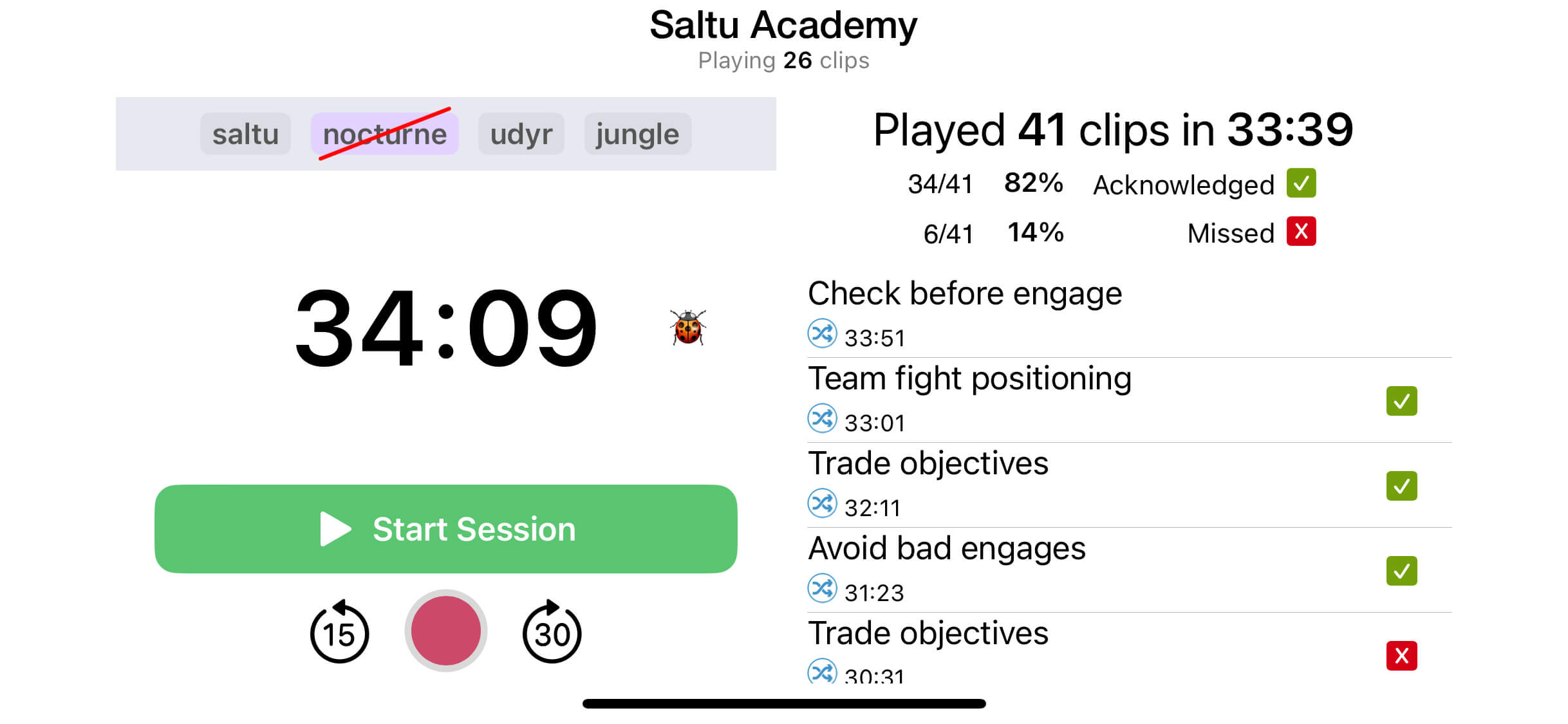
It’s been a while since the last official release (1.4.3). I’ve been hard at work adding new features and fixing bugs. Here’s a quick summary of all the new enhancements you’ll see.
Bug Fixes
- Crashes
- fixed If a phone call came in while you were playing a session, it could crash.
- fixed Trying to create a new clip while a sesion way playing would crash.
- improved Updated all concurrency code to the modern Swift concurrency system.
- fixed You could delete the “add new tag” row.
- Acknowledgement System
- improved The background threading system is more robust.
- improved Adjusted (increased) the time to acknowledge a clip.
- improved Speech recognition is more robust.
- fixed If you miss several clips in a row, it won’t spam buzzers at you.
- improved Contractions are properly recognized.
- improved The little check and x-marks are now consistent with the standard symbols font.
- improved The animation that plays while a clip is awaiting acknowledgement is spiffier.
- Tags
- improved The Tagboard on the Play tab will only show tags that are relevant to your current session.
- fixed If you have no tags, the tag board will be hidden on the Play tab.
- fixed Newly added tags would not be added to a newly added clip.
- fixed Newly added tags appear properly on the Tag Board.
- improved Lines of tags are center-aligned.
- fixed You can no longer create empty (nameless) tags.
- Clip Details
- improved Reworked how clip details are edited. Instead of in-place in the Clips view, there is a whole separate page that pops up.
- new There’s a new icon at the left of every clip that graphically shows what kind of clip it is, and when it plays.
- new Tap the new clip timing icon to select it (with a check mark). When multiple clips are selected you can mute, delete, and tag them in a batch.
- improved You can cancel tag edits.
- new Purchased content is labelled as such.
- new All clip edits can be cancelled.
- fixed Clips with a colon in the title couldn’t record audio.
- improved The VU meter has a nicer animation when recording.
- fixed Cancelling out of Clip Details while recording would crash on next attempt to record.
- Session Sidebar menu
- new Tap the hamburger button to bring up the sidebar. From the sidebar you can switch your current session, edit and delete sessions, bring up the user guide, and more!
- Play tab
- improved The StartSession button is now consistent with standard iOS UI.
- improved Landscape more UI adjustments.
- improved Starting a session no longer has a little lag at the very start.
- Settings
- fixed Tapping the Clip Interval in Settings, without changing anything, would leave it in an inconsistent state.
- new You can set an alert cue to fire after missing (acknowledging) a clip. This is a great way to use alert cues, because they only play when you’re starting to zone out.
