Using Clip Titles for Acknowledgement
Here’s a quick tip on how you can use your clip titles effectively with the Acknowledgement feature.
Every clip has a title, which is the text you see in the clip list.
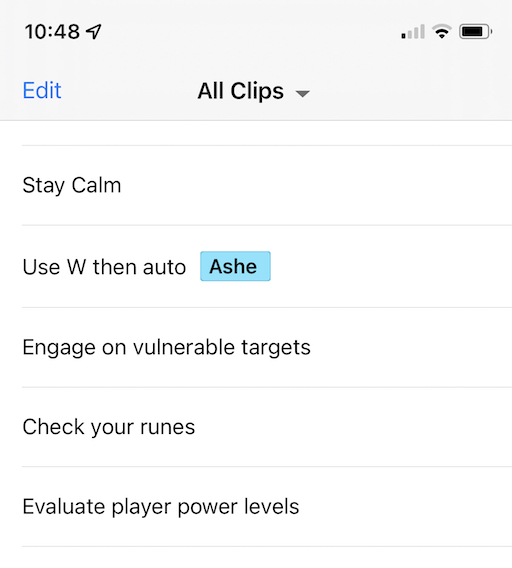
For a simple clip like “Stay Calm,” your clip title might be a simple transcription of the audio clip you recorded. The clip title is exactly the same as the clip audio.
But your clip title can be whatever you want. It’s a good idea to keep it similar to the audio, so you can find it when you are scrolling through your clip list, but it doesn’t have to be a word for word transcription. This is useful when you’re working with the Acknowledgement feature.
When Acknowledgement is on, you have to repeat (out loud) every clip as it is played. The app uses voice recognition to check your response and make sure you’re acknowledging the clip correctly. But – and this is the key – it will check your response against both the clip audio and the title. You can match either one to successfully acknowledge the clip.
To make this useful, you can have the audio of your clips be long and detailed, while the title is a summary. For example, when jungling, I have a clip with a title “Camera positioning.” The audio reminds me of all the ways I need to position the camera effectively: “Position your camera for maximum information. Look at your lanes when taking camps, and when ganking, position the camera where you’re going to be.” That’s a lot to have to repeat, but I can acknowledge the clip simply by repeating the title, “Camera positioning.”
This is a great way to get the most out of Reiterate. Do you have another tip you think might be useful? Let me know in the comments below.
