Reiterate 1.4.0 Release
Reiterate 1.4.0, with the new Acknowledgement feature, is now available on the App Store!
This has been a long time coming, but we’re finally here! Reiterate 1.4.0 has been approved and is now available for download on the App Store. If you already have it installed, it should update automatically.
The big news is the Acknowledgement feature, which has been in development for several months, as documented on this blog (Part 1 2 3 4 5 6 7). In its final form, I believe Acknowledgement supercharges Reiterate, blasting through autopilot and forcing you into a state where you’re truly working to improve.
How to Use Acknowledgement in Reiterate
First, you’ll need to enable Acknowledgement under Settings:
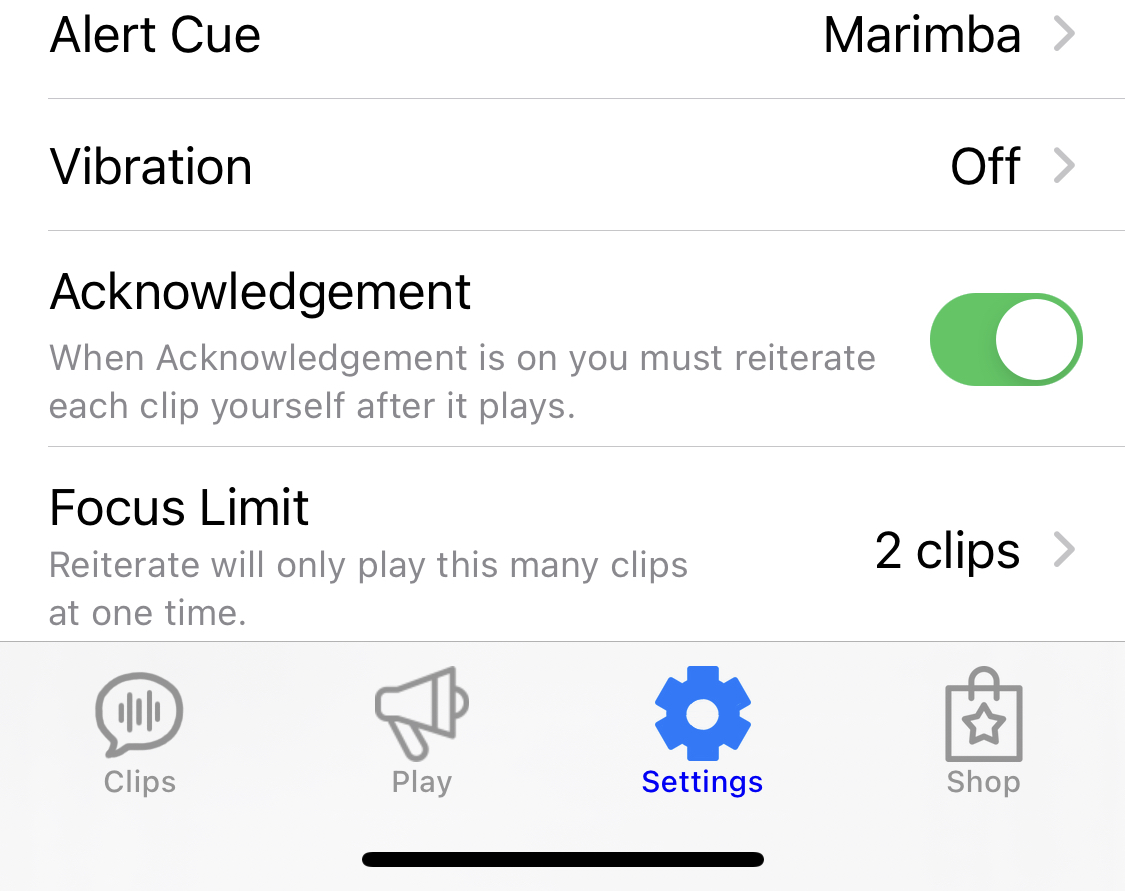
The app will ask for permission to do Speech Recognition. When Acknowledgement is on, Reiterate will record your voice as its playng a session. As each clip plays, you need to repeat it back to the app. The app verifies that you’re repeating the clip properly using speech recognition.
While it’s waiting for you to acknowledge each clip, that clip will be displayed at the top of the clip log.
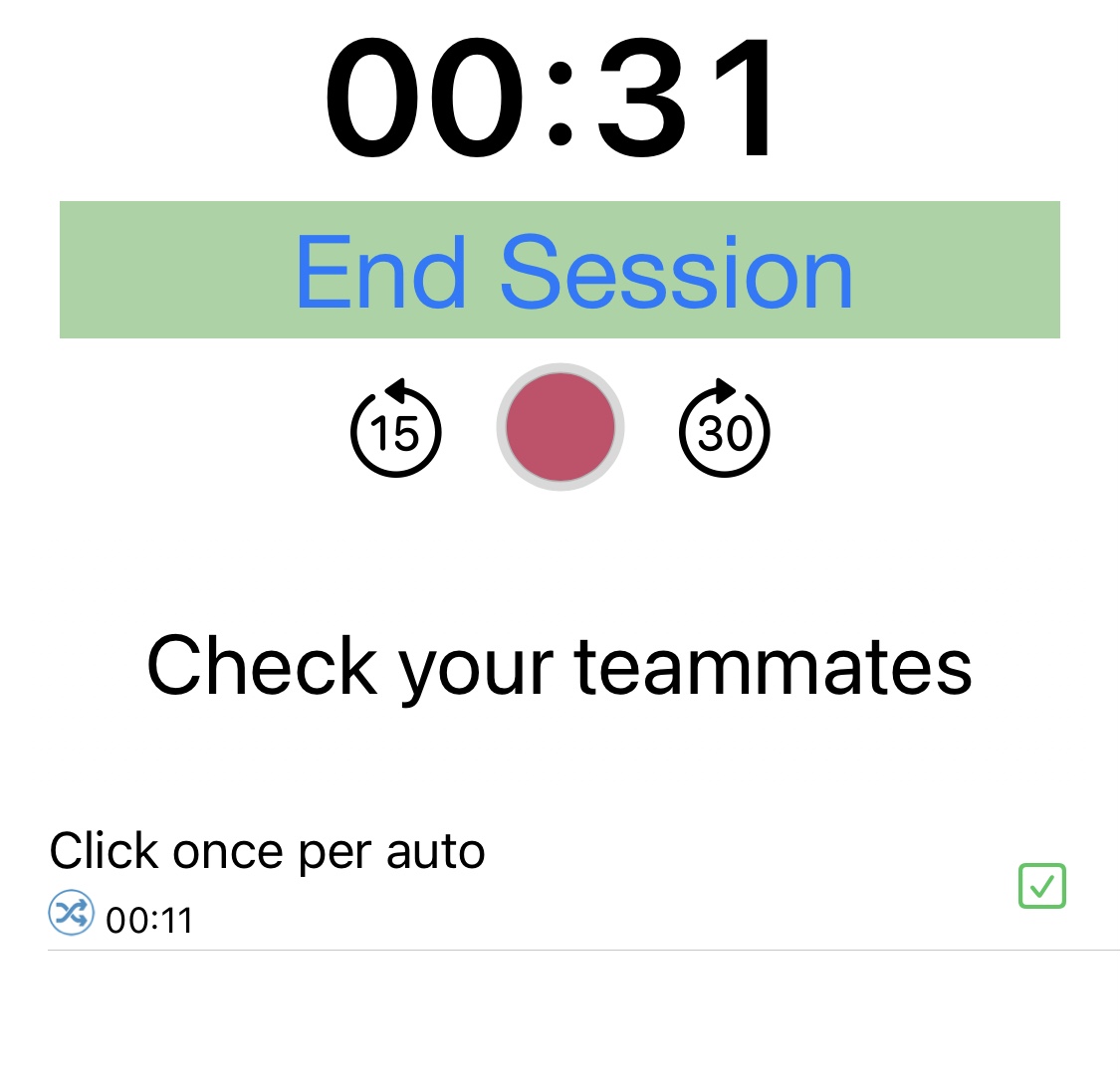
When you successfully acknowledge the clip, you get a little audio comfirmation, and an animation. You can acknowledge the clip by reiterating either the audio clip, or the title of the clip.
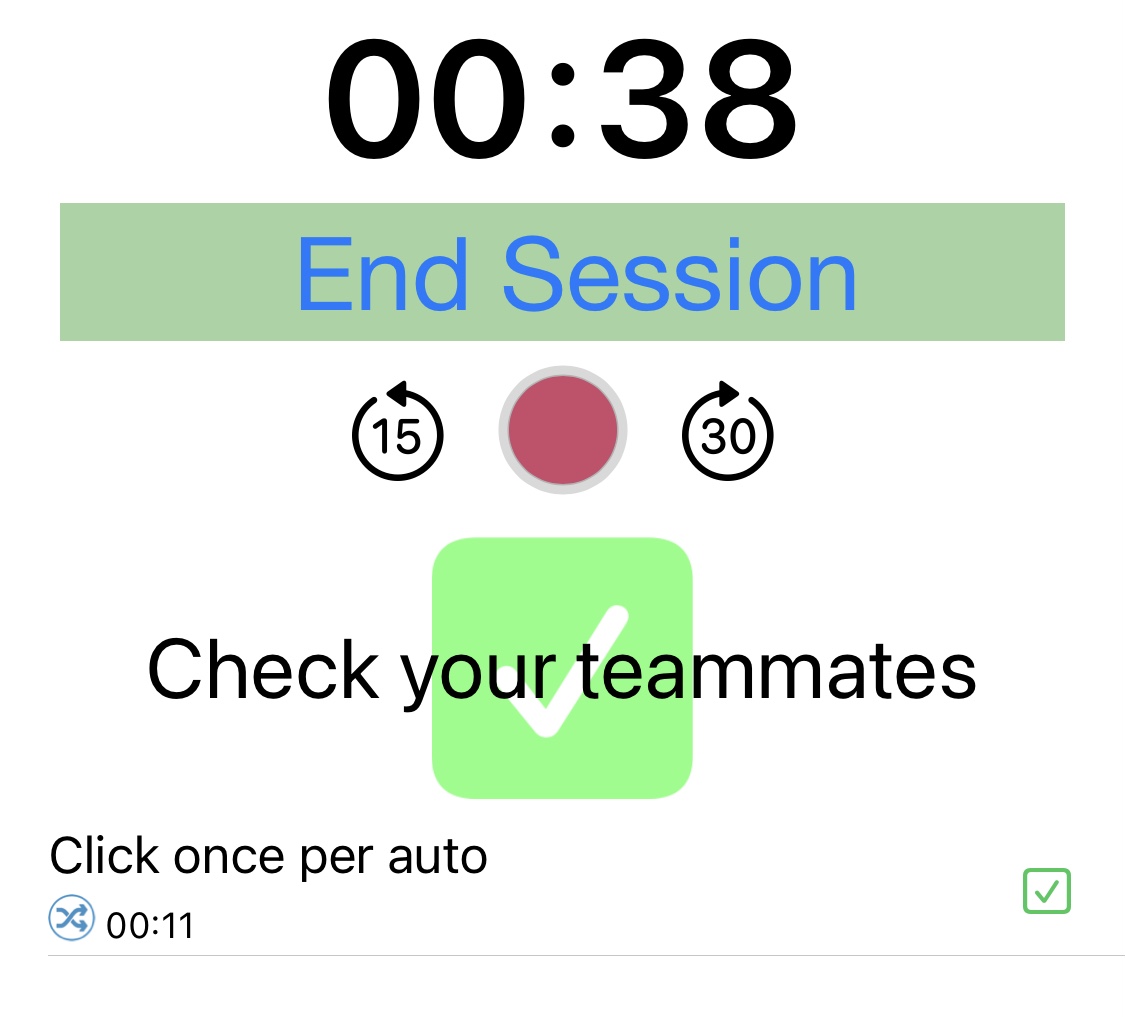
At the end of your session, Reiterate shows you how many clips you successfully acknowledged, and what your success rate is. It’s really hard to get 100%. I think an acknowledgement rate of 60% is pretty good. It’s a lot better in my experience that before, where I frequently had sessions where I tuned out almost all the clips.
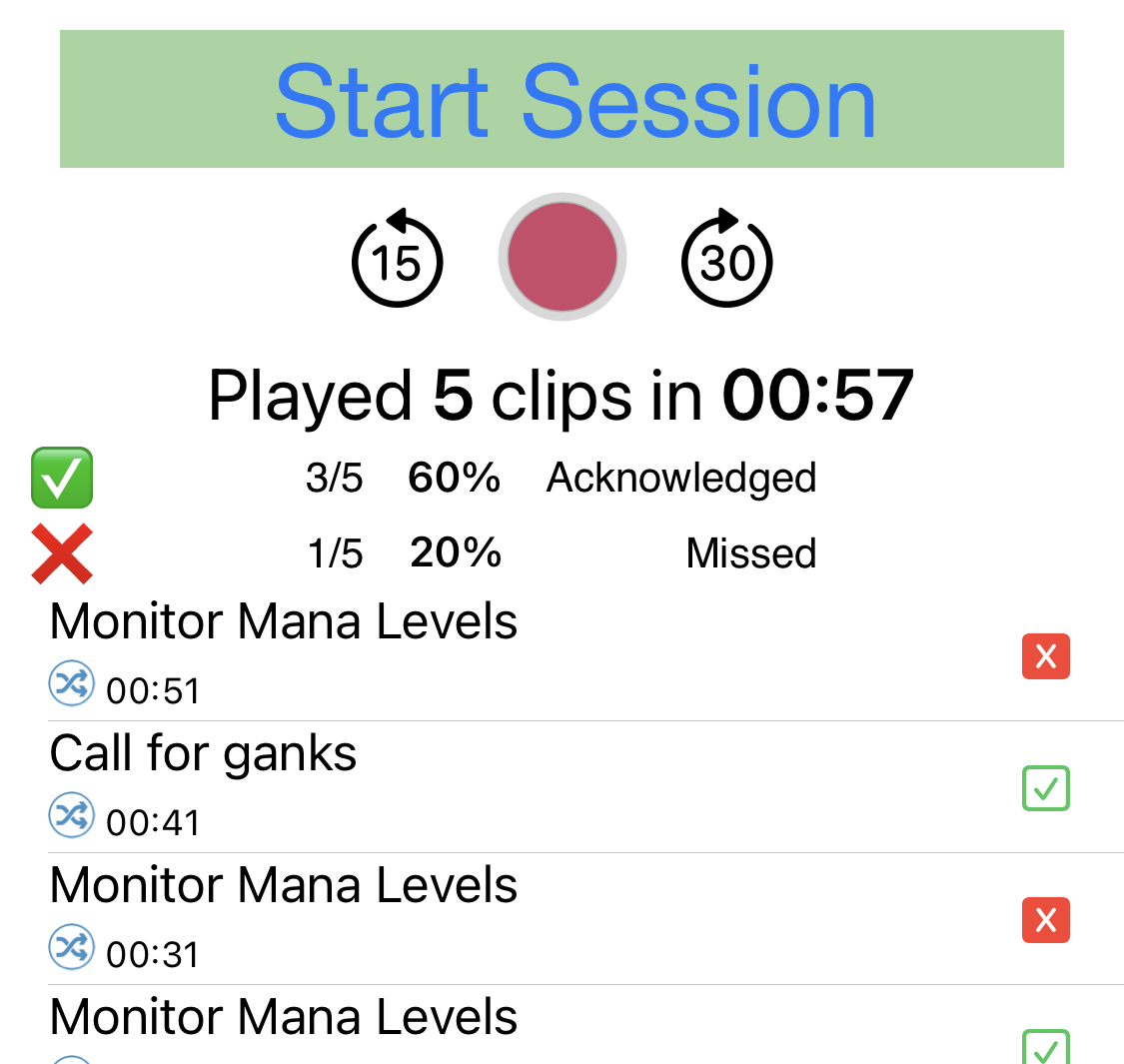
Another new feature was added with this release: Clip Padding. You can enable it in the settings along with Acknowledgement.
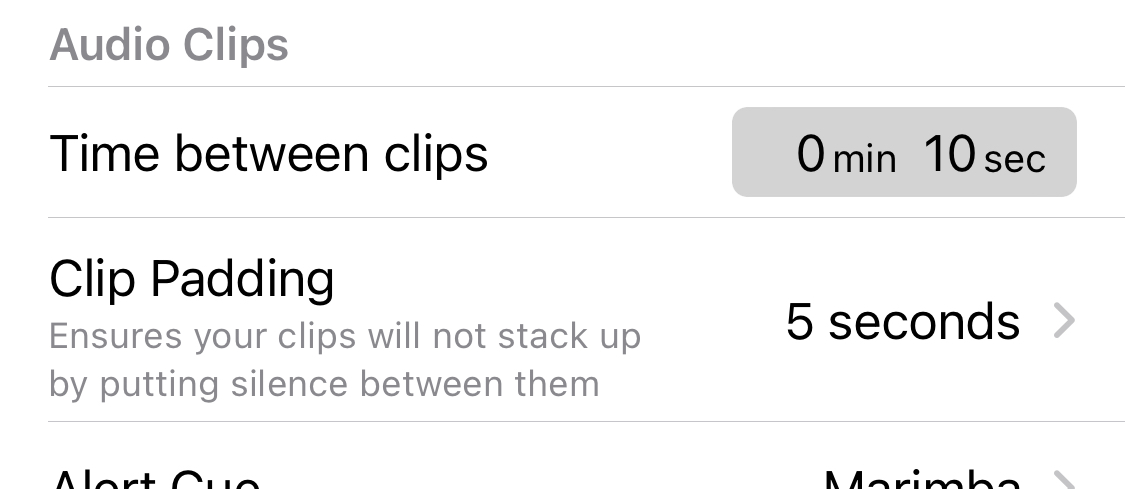
You can use Clip Padding independently of Acknowledgement, but it was added in response to feedback from testers who were testing Acknowledgement. When you play a session, it’s possible (depending on how you have the timings set up for your clips) that two or more clips will try to play at the same time. When this happens, Reiterate queues the clips to play one after the other, so they don’t overlap. However, that doesn’t give you a lot of time to acknowledge the clip. What Clip Padding does is insert some silence after each clip plays, so you’re guaranteed to have some space for you to acknowledge each clip.
Even if you don’t use Clip Padding, you can still acknowledge clips beyond the current one. When you look in the clip log, you’ll see a little x or check mark for each clip, depending on if you missed it or not. If there’s nothing there, it means you still have time to acknowledge that clip.
With Acknowledgement, you now have a concrete indication of how well you’re focusing furing play and avoiding autopilot. Give it a try! Let me know in the comments what you think, or if you have any suggestions.
