Acknowledgement part 3
Here is a progress report on the Acknowledgement feature, which is coming along nicely.
In my previous post I explained that I liked the idea of an acknowledgement feature, but the first implementation was so bad I had to scrap it completely. I’ve been working on a new implementation, based on voice recognition instead of physically tapping the phone to acknowledge.
This new acknowlegement method works pretty well. In my own testing, the number of clips that I’m consciously aware of has dramatically increased. I know this, because I can measure it. When you enable Acknowledgement, you get a status report at the end of every session.
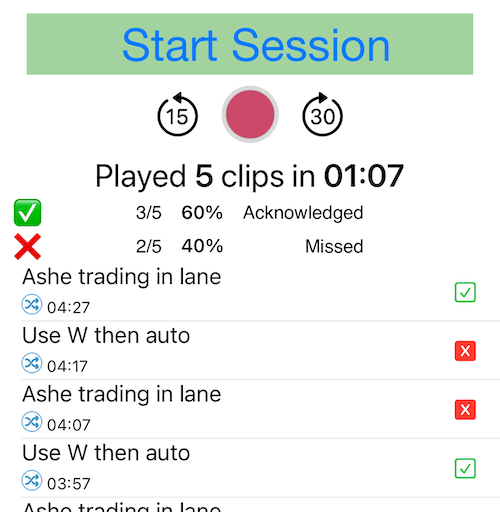
This is great, because it gives you feedback. For the first time, you have an actual score within Reiterate that shows your progress and gives you a concrete number to improve. Up to now, the only measure of your improvement was whether or not you were getting better at your game, and there’s so many other factors that go into that. It wasn’t a satisfying measure of progress.
I’ve added two other features as well, Focus Limit and Repeat Limit. These are off by default and can be enabled under Settings.
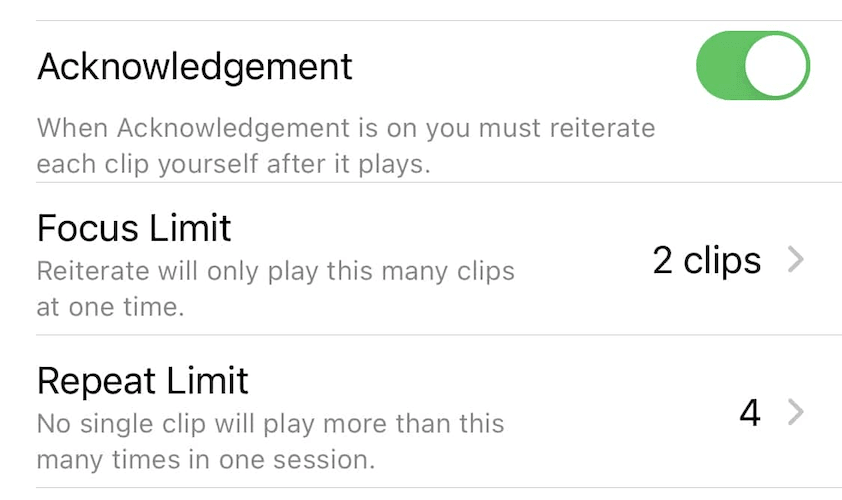
The Focus and Repeat Limits aren’t tied to Acknowledgement, and can be used separately, but I added them because during my own testing they made Acknowledgement more effective, and so I think of them all as one unit. These settings control the repetition on clips in general. These new controls enable a completely new way of using Reiterate.
Currently, Reiterate gives the user two ways of managing their clip library. You can use sessions to create groups of clips, and tags to quickly search and filter clips. I’ve created maybe ten different sessions, each one focused on a slightly different aspect of play. And I also have a set of tags, like Ashe or vs Lux that I can use to quickly adjust my session depending on what champs are in the match I’m playing.
This works well enough, but it does mean that the user has to go through the effort of making the sessions, using the Edit Mode to control which clips are in which sessions, making tags and assigning them to clips. I’m not sure most people will go through that effort.
With the new Focus Limit and Repeat Limit, you don’t need any of that. I just have one big session named All Clips which has every clip in my library. The new limit controls ensure that in any one session I don’t get overwhelmed with too many clips. Here’s how it works. Focus Limit limits the number of clips that play at any one time. For example, if you set the Focus Limit to 2 clips, it will pick two clips at random from all available clips, and repeat those two over and over.
Focus Limit is smart in the way it handles clips with timing range limits. For example, say you have 20 clips in your library, but ten of them are timed to only play in the first half of the game, and the other ten only play in the last half. If you have a Focus Limit of 2 clips, Reiterate will pick two clips from the first half, and two from the second. You’ll hear two clips repeated during the first half of the game, and a different two clips repeated in the second half.
Repeat Limit is another control on how clips are played. If you set a repeat limit, then no clip will be played more than that many times. Imagine you have a library of ten clips, with no time range limits. If you set a Focus Limit of two, and a Repeat Limit of three, then you’ll hear two random clips, each repeating three times. Then you’ll get a new set of clips, with another three repeats each, and so on.
The new limit controls basically create focused mini-sessions, on the fly. And they really seem to work. I do feel more focused when I’m using it – the extra repetition helps. I even find myself recalling clips during game play, even when they’re not playing. Which was exactly my goal for Reiterate: a tool to help you internalize your own goals.
Acknowledgement will be released with version 1.4 of Reiterate. It’s currently in beta test. If you’d like to join the beta test team and have access to prerelease versions, please contact me here.
