Currently Working On: Tap to Acknowledge
Tap-to-acknowledge is an upcoming feature in the next release of Reiterate
I’ve picked up Reiterate development again. The next feature I want to add is something I call tap-to-acknowledge. It’s another in a long line of attempts to allow Reiterate to force you out of the “autopilot” state.
Autopilot is a term that gets thrown around a lot when discussing skill improvement in League of Legends. It’s a definition that’s grown somewhat organically and as such there’s no official definition. Symptoms of autopiloting include:
- Repetetive play over the course of several games. Building the exact same items without regard to the specific matchup. Failing to rotate properly, or adjust to opponents who are significantly ahead or behind.
- Being unaware of significant game events, like a team fight or objective, because you are inappropriately focused on some other aspect of the game like farming.
- Not considering the future game state beyond a few seconds into the future.
To these I would add, not being aware of Reiterate.
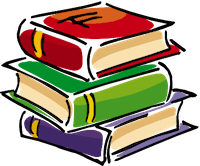
This post is one of a series on the subject of autopiloting. To find the other articles in the series, click the autopilot tag.
This has been a constant battle for me. There have been many times when I have started a game, started a synched Reiterate session, and then, after playing the game, I notice that Reiterate has finished and I can’t remember hearing any of the clips. I was so focused on other aspects of the game that I simply tuned it out.
So, if nothing else, Reiterate can serve as a great way to indicate to you when you’re autopiloting. </sarcasm>
As I’ve said, this has been a constant battle for me, and I’ve added features to Reiterate to try an overcome this.
First, there was the Alert Cue. Under Settings, you can configure Reiterate to play a sound before each audio clip. My hope was that this could become a kind of Pavlov-style conditioning. You’d hear the bell, and then your mind would instantly focus on what would play next. In reality, the bell became just as easy to tune out when it repeated over and over.
Next I added a Random setting to the Alert Cue. I hoped that mixing it up would make it less easy to ignore, but that didn’t happen.
I didn’t delete any of these features. Just because they didn’t work for me, doesn’t mean they won’t work for anyone. I beleive that everyone is different, and different tools can help different people. I don’t want to delete a featuer that someone might find useful.
After that the next attention-focusing feature I added was Vibration. You can also set your phone to buzz you when each clip is played. Depending where you place your phone, and what surface it’s sitting on, those vibartions can become a fairly loud buzzing noise. But it seems that no matter how loud a noise I make, it doesn’t matter when it comes to the brain’s ability to filter noises out.
Finally, I added an every 5 minutes timer to the alert cue. Instead of playing at the front of every clip, it only plays once every five minutes. This was another attempt to mix things up, that ended up not really helping, at least for me personally.
I really believe that this sort of tuning out is an excellent indicator of when you’re in an autopilot state, and if Reiterate can break you out of that state then it will become an effecting training tool.
Onward to the next attempt, tap-to-acknowledge. Up until this point I have avoided any sort of physical interaction with the phone device during the game. Reiterate is meant to be an audio-only product. I designed it that way so that it wouldn’t interfere with your game play, or interfere as little as possible. But perhaps some interference is warranted.
Tap-to-acknowledge won’t be enabled by default. It will be a setting you can turn on, like Audio Cue. When it’s on, you will have to tap a button on your phone after each audio clip plays, to acknowledge that you heard it. The goal is to have this brief tap not distract you from the game in progress, but be enough of a signal to jolt you out of any autopilot state you might be in.
If you don’t tap, then the app could do several things. It could play a warning tone, repeatedly. Or vibrate. Or perhaps just record if you tapped quickly enough, and give you statistics at the end of the session. That would give you a clear statistic on how much you autopiloted.
The Play tab currently shows a list of the clips that have been played this session. I’m adding to this a display of the last played clip. It should be more of a focus on the screen, with a larger font, so you can glance down at it to verify what you just heard. This will also be the place where you can tap to acknowledge that you heard the clip.
Also, I recently upgraded to iOS 15 and I saw that some of the table headers weren’t displaying properly. I’ve fixed this and that fix will be a part of the upcoming release.
